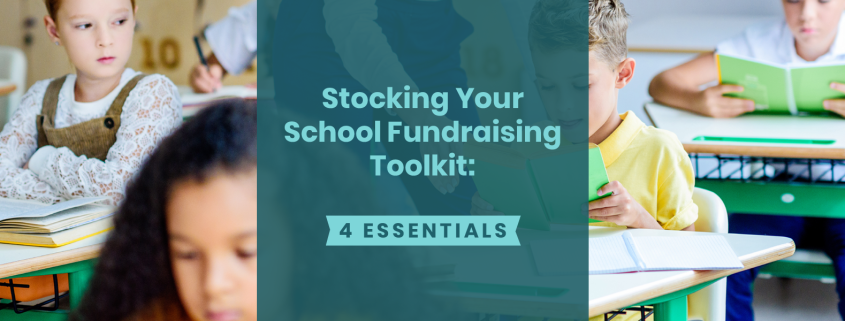Stocking Your School Fundraising Toolkit: 4 Essentials
School fundraising does so much to support your staff and students, from buying classroom supplies to purchasing new sports equipment to funding life-changing school trips. But what if you could make an even bigger impact with your campaigns?
You may face some bumps in the road that keep you from reaching your full fundraising potential. For example, your team may have to send receipts and thank-you emails manually, handle cash donations, or manage the many moving parts of campaign promotion. Fortunately, the right technology can streamline your fundraisers, making your team more efficient and opening the door for more creative campaigns.
We’ll cover the most essential tools that your school needs in its fundraising toolkit. To get started, here’s our advice on what to look for in your fundraising software.
Fundraising Software
Fundraising software includes all of the tools that organizations use to plan and facilitate their campaigns. Features can vary widely, but fundraising software typically offers tools to collect online donations, manage donors, and analyze data. These solutions are often built on top of CRMs that track supporter data and provide dashboards and reports to help fundraisers spot trends in giving behaviors.
As a school, your fundraising needs differ from those of a nonprofit. So, look for fundraising software with features such as:
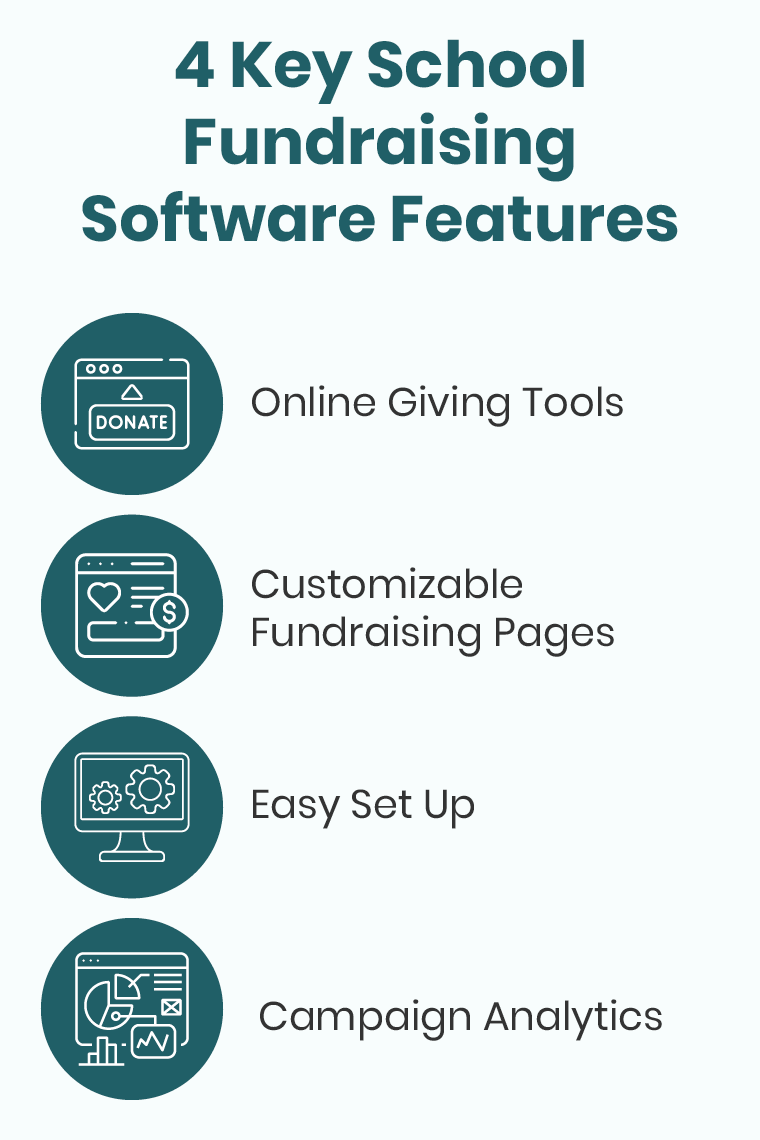
- Online giving tools: According to Double the Donation, 63% of donors prefer to give online with a credit or debit card, and an additional 12% use other digital giving methods like PayPal. Give donors a convenient, secure way to donate to your school online using online giving tools. Your fundraising software should have fundraising pages, PCI-compliant donation forms, and financial data tracking features.
- Customizable fundraising pages: Branded fundraising pages can help your school boost brand awareness and instill trust in supporters. When the page features your school’s name, logo, and colors, donors will know that the page belongs to you. Add custom pictures and descriptions, such as a photo of your soccer team, and details about how funding will support your school.
- Easy set up: As a school administrator, teacher, or member of the PTO, fundraising isn’t your full-time job. You need fundraising software that is simple to use and makes starting a fundraiser fast and easy. Look for a provider that will handle most of the set up for you. The software should also be an “out-of-the-box” solution, meaning it is ready to use without setting up extensive configurations or customizations.
- Campaign analytics: Data allows schools to track progress toward goals in real time. This way, if you see that you are not on track to make a fundraising goal, you can adjust your strategy. Your team can also analyze data after the fundraiser to identify giving trends and pinpoint the marketing strategies that worked best. For example, maybe you saw a sudden spike in donations after launching an email campaign.
Consider choosing a tool designed specifically for schools rather than traditional nonprofit fundraising software. These solutions will be better suited to your unique fundraising needs. For example, 99Pledges offers a built-in reading log tool for schools holding read-a-thon fundraisers. Additionally, the provider’s support staff and fundraising coaches will have experience and expertise in the school fundraising world.
Optimized Website & Donation Form
A functional, accessible website is one of the most powerful fundraising tools your school can have. Your website is a comprehensive resource hub that many supporters turn to first for details about fundraisers. Make it a reliable source of truth that compels more supporters to donate by:
- Following accessibility guidelines like including alternative text for images, adding captions to videos, having sufficient color contrast between the text and background, and ensuring pages are navigable via mouse and keyboard.
- Using logical, comprehensive navigation tools and menus.
- Optimizing web content for SEO so your website appears on search engine results pages for relevant terms (e.g., your school’s name or “[county] elementary schools”).
- Putting relevant content front and center by listing links on your homepage or in navigation menus.
Make sure to feature your donation form prominently on the website, whether it is linked to on your homepage or embedded into the site. Streamline the donation form to ensure supporters complete the task of donating. Include only questions that are truly necessary, such as the donor’s name, the amount they’d like to donate, and their payment information.
Donation forms should also follow accessibility guidelines to ensure that users with disabilities can complete them. Provide clear instructions and include labels for each field that screen readers can convey to users (e.g., “Name” or “Credit Card Number”). If the user makes a mistake or skips a field, add error indicators that tell the user what to correct.
Marketing Tools
While some fundraising software offers built-in marketing tools, you may need other solutions to fill in the gaps. These tools can streamline your marketing efforts and enhance donor relationships through automation. For example, you can automate donation receipts and thank-you messages so donors receive them right after donating.
Some of the tools your school might need include:
- Email marketing platforms like MailChimp or HubSpot that allow you to create, schedule, and send email campaigns to specific segments of your audience.
- Social media calendars and scheduling tools that help you manage posting across multiple platforms. Create and load posts into the platforms ahead of time and schedule them to be published on a specific date and at a specific time.
- Graphic design solutions like Canva that offer streamlined, beginner-friendly ways to create attractive branded graphics for your campaigns.
- Data analysis tools like Google Analytics that track website traffic, visitor behaviors, and key performance indicators like click-through and conversion rates.
Marketing tools can also help you organize your efforts, fostering more team-wide collaboration and cohesive campaigns. Cloud-based tools that allow you to add multiple accounts or “seats” for one, school-wide account are best for collaboration.
Specialized Technology
The first three tools on this list should cover most of your fundraising bases, but there may be occasions when you need a more specialized tool. If you hold annual school auctions, for example, you’ll need software with auction catalog tools, bidding capabilities, and payment reminders.
There are specially designed tools for almost every kind of campaign, from charity trivia nights to golf tournament fundraisers. These solutions can deliver the exact features your school needs and make holding these events a breeze. However, try to avoid overinvesting in niche software with limited use cases. Always ask yourself if there is a way to hold the campaign you have in mind using your existing tech—if not, look for the more tailored option that fits your school’s budget and requirements!
Eliminate the fundraising roadblocks that are holding your school back from reaching its full potential by upgrading your technology toolkit. The right tools will make staff more efficient by automating repetitive tasks, encouraging and cultivating collaboration, and improving relationships with supporters. As a result, you’ll deliver positive results to students in the form of brand-new sports equipment, best-selling books in the library, and facility improvements.